Business - Mrs. Ellsworth
Page Navigation
- HS Business Teacher
- Contact Info. & Daily Schedule
- Class Syllabus
- Business Law Class
- Accounting Class
- Computer 8 Class
- Entrepreneurship Class
- Edutyping
- Introduction to Business Class
- Marketing Class
- Electronic Dictionary
- Interest Inventories
- Safe Driving
- Writing a Resume
- Typing
- Keyboarding Class
- Extra Credit Policy
- Current Event Page
- Fillmore Central School
- Keyboarding Class
- Learning to Touch Type
-
Learning to Touch Type
Typing Tips & Tricks
- Take your time and learn your home row keys, asdf jkl;
- Use the correct fingers to type each key.
- Use the guide keys, f j. Can you feel the bumps?
- Don't look at your fingers.
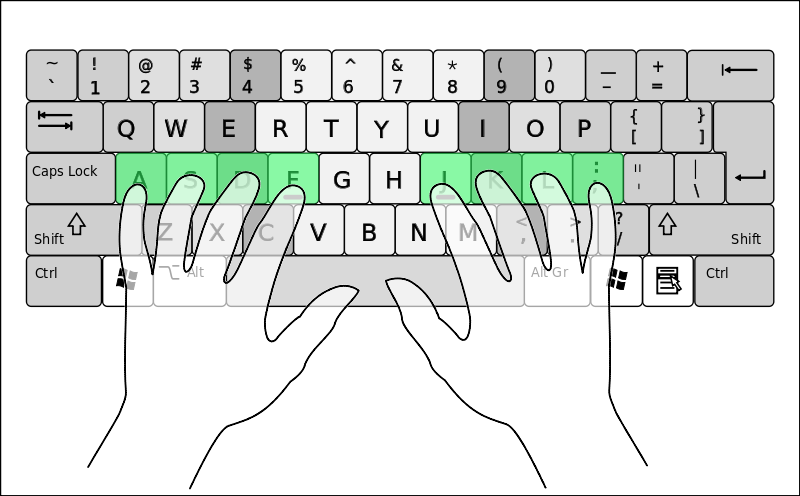
Be sure to use the appropriate fingers.
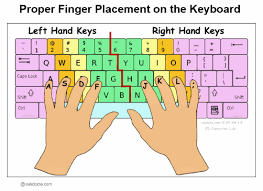
Focus on your typing posture.
- Sit-up straight.
- Feet flat on the floor.
- Hands on the home row.
- Keep your eyes on the copy.
- Sit a hand-span away from the keyboard.
- Keep your elbows in.
- Make sure your shoulders are relaxed.
- Your wrists should be parallel to the keyboard, not resting.
Best Ergonomic Keyboards Article
Keyboarding PowerPoint Review Presentation

